A DUMMIES GUIDE, BLOG TIPS, TRICKS, HELP FOR ALL NEW BLOGGERS ON WEB TEMPLATES, BLOG TEMPLATES, DESIGNS, WIDGETS, LAYOUT, JAVASCRIPT, HTML CODES, SEO, GOOGLE ADSENSE, GADGETS, DIAGNOSTIC TOOLS, AND HOW TO MONETIZE BLOGGER OR BLOGSPOT BLOGS.
ASSOCIATE BLOGS
WHAT TEMPLATE ARE YOU USING?
LINK TO THIS SITE
If you like what you are reading, mention us in your post or link to this site by copying and pasting this HTML code into your own blog or web template.


© 2006 - 2011 ALL RIGHTS RESERVED
© 2006 - 2011 ALL RIGHTS RESERVED
| Quote of the Day When work is a pleasure, life is a joy! When work is duty, life is slavery.
Maxim Gorky
|
RECENT POSTS
RECENT COMMENTS
- Connor on add scrollbars to blog widgets
What if I just want a horizontal scrollbar without getting...(more) - Sukant on content theft and copyright
Hello...Thanx for sharing this highly informative article.I...(more) - Vanessa D. Alexander onstatus message and older post picture
You are a wonderful source. Even when I forget how I did...(more) - Kebab Brain on three columns blogger template
I've been looking to add another sidebar to my 2 columned...(more) - Analekto on adsense code in blogger post body
Very descriptive post, well done. If anyone is interested I...(more)
RECENT UPDATES
| Knowledge is good only if it is shared. As a new blogger, I have learned to change the Web template, and found out the tips, tricks, hacks, and tweaks of altering the Blogger template, customizing CSS, widgets, layout, blog design, inserting JavaScripts, HTML codes, Google AdSense, and other settings the hard way, through many trials and errors. For the purposes of this guide, I have started with the new “Minima” template. As I make the changes or learn something new, I shall document them. Before changing any template, please remember to save a copy of the current template. After editing the template, preview it, and save it when you are satisfied with the change. Hope this guide will help those who are finding the way around, just like me. |
We have extended our month-long vacation by a couple of days. We shall be posting articles the moment we return. We noticed that Google had updated the Page Ranks. New bloggers who have been waiting anxiously for this can check their blogs' Page Ranks. We have the PR checker link in our SEO Tools - Search Engine Optimization article.
The blog we created recently in Aug 2007, Blogger FAQ and Help, has also got its first Page Rank, a PR4. All our blogs are now ranked:-
Tips for New Bloggers - PR6
Business Fables and Management Lessons - PR4
Famous Motivational and Inspirational Quotes - PR4
Blogger FAQ and Help - PR4
Thanks to everyone for the support!
The blog we created recently in Aug 2007, Blogger FAQ and Help, has also got its first Page Rank, a PR4. All our blogs are now ranked:-
Tips for New Bloggers - PR6
Business Fables and Management Lessons - PR4
Famous Motivational and Inspirational Quotes - PR4
Blogger FAQ and Help - PR4
Thanks to everyone for the support!
APR 19, 2007
Chat Box, Shout Box and Google Talk
The chat box you see on the left sidebar is one of the many FREE interactive tools you can get for your blogs. Call them what you like – tagboard, message board, chat box, chatter box, message box, shout box – they have one thing in common i.e., promoting interaction by allowing your visitors to leave messages or chat with one another. While it is true that your visitors can leave comments on the individual posts, there may be occasions when they have something to say that does not relate to the posts. A chat box will come in handy.
There are quite a number of service providers but we shall comment on the few that we think you can consider trying out. You can search the web for more. The key factors that we looked out for are simple configuration, nice colors and design, guard against comment spam, and ease of use. You may see advertisements in the free plans, but they are usually not that obtrusive and you can probably live with that. These providers may offer paid services as well, with extra features or bigger storage space for your messages. Our advice is to start off with their free service and monitor the usage of your chat box before upgrading your basic plan.
Cbox
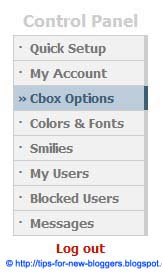
We used their chat box for this site primarily because they have the essential features we wanted and the design looks sleek. Sign up with them, and begin configuring your chat box. Under the “Cbox Options” tab, configure the Display, Date and Post Options. Note that under “Post Options”, there is an “Anti-spam” feature. Tick that. Click “Colors & Fonts” and select the colors that will blend well with your blog. Use the “Color Picker” option at the top right corner if you are not familiar with the HTML color code. When you are done, click the “Quick Setup” tab to get your HTML code.
Login to your Blogger Dashboard, go to Template-> Page Elements. Where your sidebar is, click “Add a Page Element” and select “HTML/JavaScript”. Copy the above HTML code, paste it, and save the widget.
If you should receive any spam post, go to “Messages”, ban the user and delete the message. Under “Blocked Users” you can change the duration of the ban.
Shoutmix
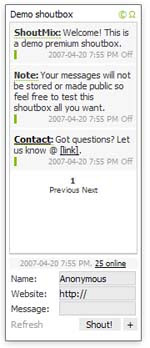

Here, your chat box is called a shoutbox. Once you have entered your bare particulars, choose one of their standard shoutbox styles, and your account is created. Go to the “Style” category. Shoutmix is interesting in that you can tweak the “Labels” in addition to the “Appearance”. Configure the settings under “General”. When you are ready, click the “Use Shoutbox” tab. You can now alter the width and height of your shoutbox and “Generate” the HTML code.
If you have a family-oriented blog, you may turn on the “Profanity Filter” by specifying a list of words that will not be shown in the shoutbox. You can also ban specific users or sites through their “Ban Control” option.
Oggix

A number of blogs have this shoutbox. Other than unlimited messages, you can find a wide range of custom tools and features. For a period of time, their code could not work on the new Blogger platform. That should have been fixed by now. Feel free to use their demo shoutbox and enter test messages before registering with them.
Tag-World

Some features like profanity filter are not available on their free plans. Otherwise, they have the usual customizable layouts, IP blocking, and anti-spam controls that you can find in the earlier sites. A simple tagboard that you can use for your blog.
Google Talk
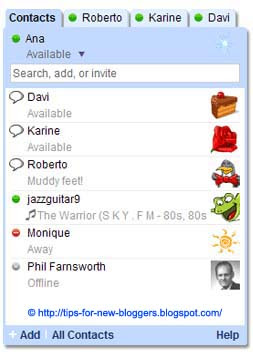
If the visitors to your blog are family members and friends, get them to register free accounts with Google. You may then add a Google Talk gadget to your blog. Click “Add to your webpage” to configure the size of your widget and generate the HTML code. Your visitors can now chat away on your blog.
Plugoo

There is this rather different and interesting service which you can check out. Imagine that you are in office, or do not want to be glued to your blog all the time. Should your blog visitor post a message on your chat box, you may not know about it until you have a chance to look at your blog. Plugoo has therefore created a new communication method enabling you to chat with your visitor through your Instant Messenger.
Even in office, most of us use Instant Messenger service to communicate with one another. As long as you have an account (GoogleTalk, Windows Live Messenger, Yahoo! Messenger, AIM, Jabber or ICQ), it can be linked to Plugoo. When visitors to your blog post messages on your Plugoo chat box, you will see the messages in real-time and are able to reply instantly. Your visitors do not need an Instant Messenger to chat with you, and will not know your Instant Messaging account address. The limitation however is that you can only chat with one person at a time.
For more ideas on what to put into your sidebar, check out Blog Widgets, Gadgets and Add-ons (I) and (II).
© Tips for New Bloggers
There are quite a number of service providers but we shall comment on the few that we think you can consider trying out. You can search the web for more. The key factors that we looked out for are simple configuration, nice colors and design, guard against comment spam, and ease of use. You may see advertisements in the free plans, but they are usually not that obtrusive and you can probably live with that. These providers may offer paid services as well, with extra features or bigger storage space for your messages. Our advice is to start off with their free service and monitor the usage of your chat box before upgrading your basic plan.
Cbox
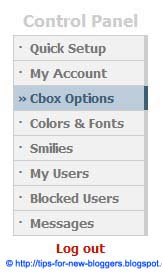
We used their chat box for this site primarily because they have the essential features we wanted and the design looks sleek. Sign up with them, and begin configuring your chat box. Under the “Cbox Options” tab, configure the Display, Date and Post Options. Note that under “Post Options”, there is an “Anti-spam” feature. Tick that. Click “Colors & Fonts” and select the colors that will blend well with your blog. Use the “Color Picker” option at the top right corner if you are not familiar with the HTML color code. When you are done, click the “Quick Setup” tab to get your HTML code.
Login to your Blogger Dashboard, go to Template-> Page Elements. Where your sidebar is, click “Add a Page Element” and select “HTML/JavaScript”. Copy the above HTML code, paste it, and save the widget.
If you should receive any spam post, go to “Messages”, ban the user and delete the message. Under “Blocked Users” you can change the duration of the ban.
Shoutmix
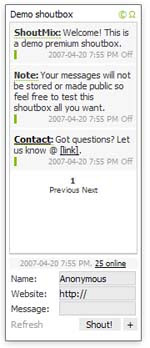

Here, your chat box is called a shoutbox. Once you have entered your bare particulars, choose one of their standard shoutbox styles, and your account is created. Go to the “Style” category. Shoutmix is interesting in that you can tweak the “Labels” in addition to the “Appearance”. Configure the settings under “General”. When you are ready, click the “Use Shoutbox” tab. You can now alter the width and height of your shoutbox and “Generate” the HTML code.
If you have a family-oriented blog, you may turn on the “Profanity Filter” by specifying a list of words that will not be shown in the shoutbox. You can also ban specific users or sites through their “Ban Control” option.
Oggix

A number of blogs have this shoutbox. Other than unlimited messages, you can find a wide range of custom tools and features. For a period of time, their code could not work on the new Blogger platform. That should have been fixed by now. Feel free to use their demo shoutbox and enter test messages before registering with them.
Tag-World

Some features like profanity filter are not available on their free plans. Otherwise, they have the usual customizable layouts, IP blocking, and anti-spam controls that you can find in the earlier sites. A simple tagboard that you can use for your blog.
Google Talk
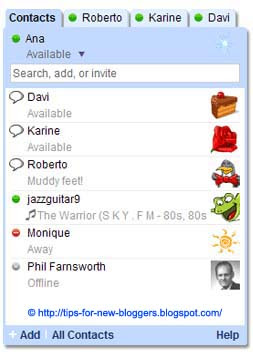
If the visitors to your blog are family members and friends, get them to register free accounts with Google. You may then add a Google Talk gadget to your blog. Click “Add to your webpage” to configure the size of your widget and generate the HTML code. Your visitors can now chat away on your blog.
Plugoo

There is this rather different and interesting service which you can check out. Imagine that you are in office, or do not want to be glued to your blog all the time. Should your blog visitor post a message on your chat box, you may not know about it until you have a chance to look at your blog. Plugoo has therefore created a new communication method enabling you to chat with your visitor through your Instant Messenger.
Even in office, most of us use Instant Messenger service to communicate with one another. As long as you have an account (GoogleTalk, Windows Live Messenger, Yahoo! Messenger, AIM, Jabber or ICQ), it can be linked to Plugoo. When visitors to your blog post messages on your Plugoo chat box, you will see the messages in real-time and are able to reply instantly. Your visitors do not need an Instant Messenger to chat with you, and will not know your Instant Messaging account address. The limitation however is that you can only chat with one person at a time.
For more ideas on what to put into your sidebar, check out Blog Widgets, Gadgets and Add-ons (I) and (II).
© Tips for New Bloggers
Found this article useful? Mention us in your post, subscribe to our feed, link to us, or bookmark this site. Thanks for your support!
TRANSLATION BY GOOGLE
GENERAL
- Add Blogger search box
- Add Digg button to Blogger or Blogspot
- Add Favicon icon to Blogger URL
- Add Music to Blogspot blog
- Add or Remove Borders in CSS Templates
- Add Page Element to Blogger Header and Blog Posts
- Add Scrollbars to Blog Widgets
- Add Video Clip to Blog
- Alert Message and Dialog Box
- Animated Banner with Rotating Headlines
- Background Image for Blogger Template
- Blogger FAQ and Help Guide
- Customize Video Upload in Blogger
- Difference - HTML and XHTML
- Faster Web Page Load Time
- Feedburner - FeedCount Chicklet Text
- Flash Music Player and Music Playlists
- Hexadecimal HTML Color Codes and Names
- Hide or Remove Navbar in Blogger
- Images not shown in Internet Explorer
- Internet Security and Blogger Virus
- Make Blog Private and Unsearchable
- Manage Blogger Image Storage Space
- Prevent Content Theft and Copyright Infringement
- Scrolling Text - Marquee HTML Code
- Tables – HTML Basics and Tutorial
- Technorati Tags in Blogger Posts
- Using Google Page Creator and Google Groups
HEADER
- Add Picture Banner Link to Blogger Header
- Background Image for Blogger Header
- Background Image for Blogger Header (New)
- Change Blogger Header background color
- Header Image and Title Alignment (I)
- Header Image and Title Alignment (II)
- Horizontal Menu and Navigation Bar
- Random Header and Background Images
BLOG POSTS
SIDEBAR
- Add Images or Icons to Sidebar links
- Blog Widgets, Gadgets and Add-ons (I)
- Blog Widgets, Gadgets and Add-ons (II)
- Chat Box, Shout Box and Google Talk
- Customize and Modify Poll Widget
- JavaScript for Quote of the Day
- Language Translation Flags and Script
- Recent Comments and Recent Posts Widgets
- Recent Comments Feed Widget
LINKS AND LABELS
FOOTER
PUBLICITY
- Blog Traffic Exchange and AdSense
- SEO Tools - Search Engine Optimization
- Submit Blog to Blog Directories (I)
- Submit Blog to Blog Directories (II)
- Submit Blog to Blog Directories (III)
- Submit Blog to Search Engines
- Submit Blogger Sitemap to Google Webmaster
- Submit Blogger Sitemap to MSN and Ask.com
- Submit Blogger Sitemap to Yahoo!
- Submit RSS Feeds and Pings
TEMPLATES
- Three Columns Denim Template
- Three Columns Dots Template
- Three Columns Minima Template
- Three Columns Rounders 2 Template
- Three Columns Rounders 3 Template
- Three Columns Rounders 4 Template
- Three Columns Rounders Template
- Three Columns Sand Dollar Template
- Three Columns Scribe Template
- Three Columns Thisaway Template (I)
- Three Columns Thisaway Template (II)
CATEGORIES
- Add-ons
- AdSense
- Alert Box
- Anchor Link
- Animation
- Anti Virus
- Ask.com
- Atom
- Author
- Background Color
- Background Image
- Background Music
- Backlinks
- Banner
- Banner Link
- Blog Directories
- Blog Header
- Blog Posts
- Blog URL
- Blogger Colors
- Blogger Dummies
- Blogger FAQ
- Blogger Guide
- Blogger Hacks
- Blogger Help
- Blogger Instructions
- Blogger Search
- Blogger Tips
- Blogger Tricks
- Blogger Video
- Bookmarks
- Borders
- Bulleted List
- Button Link
- Change Template
- Chat box
- Color Chart
- Color Code
- Color Names
- Color Values
- Column
- Comment Feed
- Comments
- Content Theft
- Copyright Infringement
- CSS
- Custom Search Engines
- Customize
- Dialog Box
- Digg
- Digg Button
- Email Link
- Email Post
- Famous Quotes
- Favicon
- Feed
- Feed Directories
- Feed Link
- Feedburner
- File Hosts
- Files
- Flags
- Footer
- Free Web Hosts
- Google Gadgets
- Google Groups
- Google Index
- Google Page Creator
- Google Picasa
- Google Sitemap
- Google Talk
- Google Translate
- Google Video
- Google Webcrawl
- Google Webmaster
- Header
- Header Image
- Header Title
- Hexadecimal
- HMTL
- Home
- HTML
- HTML Colors
- Hyperlink
- Icons
- Image Hosts
- Image Link
- Images
- Internet Explorer
- Internet Security
- JavaScript
- Label Widget
- Labels
- Language Translator
- Link Field
- Link Widget
- Live Search
- Marquee
- Meta Tags
- Monetize
- Money
- Movie
- MP3
- MSN Sitemap
- Music
- Music Playlist
- NavBar
- Navigation Bar
- Newer Post
- Numbered List
- Older Post
- Outlook Express
- Page Element
- Page Load Speed
- PageRank
- Picture
- Ping
- Poll
- Post Feed
- Post Footer
- Private Blogs
- Promote
- Publicize
- Quote of the Day
- Quotes Widget
- Recent Comments
- Recent Posts
- RSS
- Scroll
- Scrollbar
- Search
- Search Box
- Search Engine
- Search Index
- SEO
- SEO Tools
- Shout box
- Sidebar
- Sitemap
- Social Bookmarks
- Status message
- Sticky Posts
- Storage
- Subscribe to
- Table
- Tags
- Technorati
- Technorati Tags
- Template
- Text Link
- Third Column
- Three Columns
- Timestamp
- Traffic
- Traffic Exchange
- Translate
- Troubleshoot
- URL icon
- UTube
- Video
- Video Hosts
- Widgets
- Width
- XHTML
- Yahoo Index
- Yahoo Search
- Yahoo Site Explorer
- Yahoo Sitemap
- YouTube
33 COMMENTS:
Again, thanks so much. It's really helpful. It's usually so difficult for me to try new features because I'm such a novice at all this, and everything takes so long for me to figure out. But you've made it really easy!
Susan
Suppose I apply it to my blog..then everybody uses there own ids to sign into gtalk..but how will readers talk to each other?? they wont have added each other in there lists...isnt there a way of forming some chat room on gtalk which my readers can join
As to how the gtalk gadget works, perhaps their official video can be informative:
http://www.youtube.com/watch?v=oPTP3rXKHvc
How do I get rid of the annoying tool icons on the side bar please?
Hope you can help.
D
mrsnesbitt, I saw your several blogs but am not sure what is the "tool icon" you are referring to. Don't suppose you are talking about the quick edit icons when you are logged in?
I just started my own blog this week and it's like another language. Still somewhat confused by it all but I'll get there :P
The tag-world website is silent on this. Perhaps you may want to drop them a message either at the message board on their site or their email address. We did not create any blog in Xanga. All the tips here are tested and applied in Blogspot or Blogger blogs.
I just started to know blogggin and have a meebome widget. You can have a look here for an example of the Meeebo Widegt.
www.deepr.blogspot.com
Just started blogging with no knowlege at all. My site should look great in no time.
I am first time at your blog, and I think that I'll learn many cool things.
Greetings from Macedonia!
Chat Place
Anyway, I've got a problem with cBox. I successfully linked it up to my site. But the problem is that I'm the only one that can use the chat :-(
How do I fix this problem? Is the problem due to my settings or due to my guests' settings?
Once again, thank you so much!!
Could it be because you are having a private blog and only invited readers can access your blog?
My bad for all the questions fam
I thought they are definitely worth a mention as well, since they are free, offer a great variety of interesting features not seen in other boxes (for example, tabs and private chat), and my visitors especially love the fact that even the free version has an automatic refresh ability.
Thanks.
especially for newbie like me....
I think the real value of a chat box in a blog comes when you use it build community around your site. I've also found that the sidebar is often not enough space to let people communicate effectively, so you may want to consider going with a wider format of chat box and/or placing it in the center column.
Check out my recent article about how to use Chatroll to add a customizable chat box to Blogger. Since Chatroll is a community itself, it's a great way to let visitors talk and get to know each other, which helps build up community around your blog.
Thanks again! -J
I was wondering if the Oggix shoutbox sends you an email when someone leaves a message? They don't seem to have a faq page that i could find. Thanks.
That was a Good information! Thanks
Free Reviews and Downloads
Thank you
sagar
www.freetemplates4u.co.cc
LINKS TO THIS POST